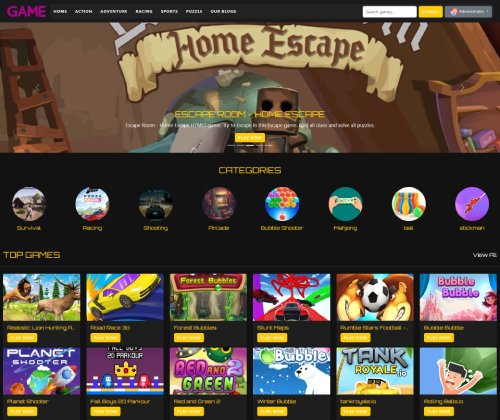Disney Junior: Toy M...
Enjoy the Christmas spirit with Mickey Mouse, Vampirina, and many others in the Disney Junior: Holiday Party game! Everyone has prepared loads of festive activities for you to try out. Give all of them a go and see if you can complete them! In this game, your goal is to try out every Christmas-themed challenge and finish them all! For each one, you can change the characters by picking one of the shows you have at your disposal: Fancy Nancy, Muppet Babies, Puppy Dog Pals, or Doc McStuffins. Do you think you can check out all of them? A game of special skills with lots of challenges including music, puzzles, and prepared Christmas gifts or decorations. Along with your favorite characters: Mickey Mouse, Fancy Nancy, Doc Mcstuffins or Vampirina, you will have to solve Christmas puzzles, decorate Christmas houses, compose Christmas carols and prepare Christmas presents for distribution.
Advertisement
Game Information
- Mouse/Touchpad: Most HTML5 games use the mouse or touchpad for primary interactions. For example:
- Click: Click to select options, start the game, or perform actions like shooting or jumping.
- Drag and Drop: For games involving dragging elements, hold the left mouse button and move the mouse to drag objects.
- Keyboard: Some games might require keyboard input. Common controls include:
- Arrow Keys (↑, ↓, ←, →): Move your character, navigate menus, or control in-game movement.
- Spacebar: Often used for actions like jumping, shooting, or pausing the game.
- Enter/Return: Start the game or confirm selections.
- Esc: Pause the game or access the game menu.
- Game Objectives:
- Read the game’s objective, usually provided on the start screen or within a tutorial.
- Follow any in-game prompts or tutorials that guide you through the first few levels or actions.