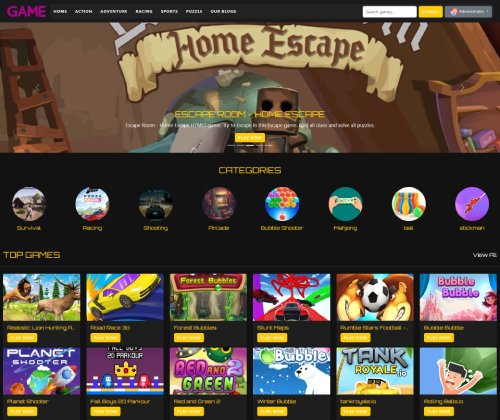Dora Dot to Dot
Get ready for an adventure under the stars in Dora's Dot to Dot game! The young explorer and her friends want to have a slumber party, but none of them have been to one before, so they are missing a lot of stuff! They will need a place to sleep, some cozy plushies to hug at night, and some snacks! Will you join Dora and her friends for the slumber party? Organizing a slumber party is no easy job, so your goal is to find all the items Dora and her friends need for a nighttime fiesta! Connect the stars and solve the young girl's riddles by figuring out the object she is trying to gather! Boots, Swiper, and the rest of Dora's friends can't wait to get everything together and start the most fun slumber fiesta! How to play the game You can connect the stars just by using your mouse. You will start from number one. Hover over the number that comes next in order, and form the outline of the needed object. Dora will help by counting with you in Spanish and teaching you all the numbers! Every new object will start with a riddle! By connecting the stars and figuring out the shape of the item, you have the chance to guess what it is, based on Dora's hints! For example, Dora will need something to carry all her slumber party objects in! What do you think that is? It's her loyal companion, the Backpack!
Advertisement
Game Information
- Mouse/Touchpad: Most HTML5 games use the mouse or touchpad for primary interactions. For example:
- Click: Click to select options, start the game, or perform actions like shooting or jumping.
- Drag and Drop: For games involving dragging elements, hold the left mouse button and move the mouse to drag objects.
- Keyboard: Some games might require keyboard input. Common controls include:
- Arrow Keys (↑, ↓, ←, →): Move your character, navigate menus, or control in-game movement.
- Spacebar: Often used for actions like jumping, shooting, or pausing the game.
- Enter/Return: Start the game or confirm selections.
- Esc: Pause the game or access the game menu.
- Game Objectives:
- Read the game’s objective, usually provided on the start screen or within a tutorial.
- Follow any in-game prompts or tutorials that guide you through the first few levels or actions.